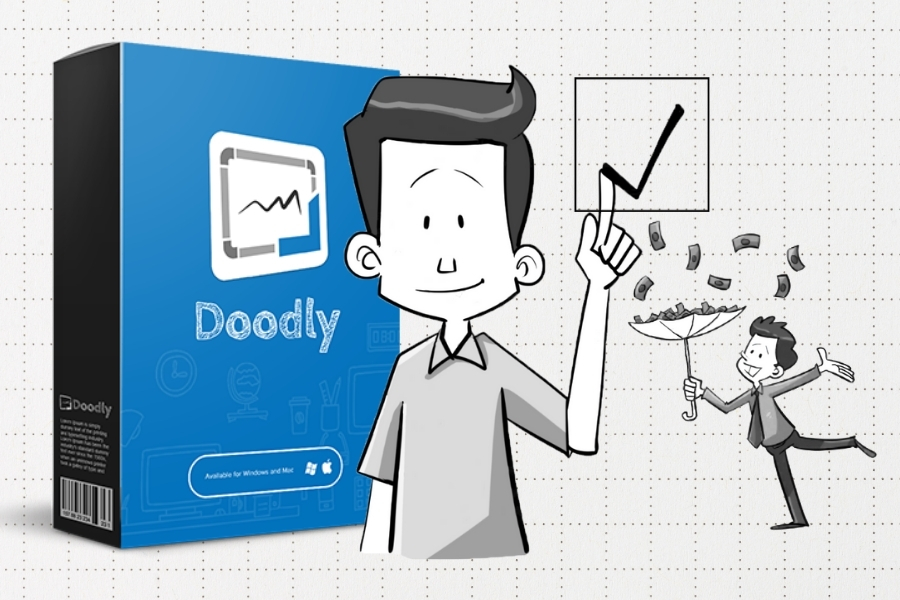Agency Growth with Doodly
While visiting Facebook or other social media sites, you may notice interesting videos as you scroll through your feed. Some of these videos may show you sketches of different characters on the screen that look like someone was drawing or doodling them on a board while explaining the content. We have Doodly, a whiteboard animation, for everyone to use. Doodly can help build your agency. For this article, we’re here to find out how does Doodly work.
These whiteboard doodle videos are great mediums for attracting viewers or even those just scrolling through social media and sticking around to watch the whole thing. You can use software to create these videos and help your company raise more awareness. And this is how Doodly can help your insurance agency grow!
TeamAIS uses Doodly and how does it work?
That is why insurance companies, like we do here in Advantage Insurance Solutions, use this software because it helps us explain insurance topics better. With the animations we can make through Doodly, we can create a scenario or illustrate an example better without using stock images that often don’t precisely reflect the information we aim to provide.
These videos are made through software. Doodly is a kind of whiteboard software. This article will help you decide if this software is right for you because it helped us a lot! We’ll be explaining the features, benefits, advantages, and disadvantages and the pricing of this software, so keep reading!
Doodly Animations
So, how does Doodly animation work? As time goes by, whiteboard animation videos have risen in popularity, especially in recent years, as they are more eye-catching, appealing, precise, and enjoyable to watch.
Videos made by Doodly explain things to the viewers in a straightforward manner as if drawing on a piece of paper. Compared to making videos with stock images—not that there’s anything wrong with that—Doodly animations capture the essence of the narrative of whatever topic you want to talk about more extensively.
There are many kinds of whiteboard animation software available, and Doodly is one. Anyone can create doodle-style videos with this software which has a powerful point-and-click system and an easy drag-and-drop interface. It is also preferred because it is user-friendly, even for those trying it out for the first time. Through Doodly, beginners and long-time users can make different kinds of videos.
Because Doodly is a whiteboard animation software, it features a drag-and-drop interface that lets its user create or draw sketches easier. It also has a library that contains massive images that you can choose to use. You have to drop and drag it onto the canvas, and then Doodly will sketch it out for you.
This software contains 200 custom poses, 200 props, and 20 scenes, and the feature lets you upload your images to be sketched. Doodly is developed and thoroughly tested from the basic to the complex stuff. Imagine how many videos you can make that will cater to your social media marketing needs. Unlimited!
This software contains so many valuable features such as:
Custom Images
Doodly has an extensive library of custom images that you can use at your own will. The photos available are made by professional graphic artists, so they are not just like the stock images available for everyone to use. This software also has 200 available characters with 20 varying poses each and 20 different backgrounds that you’re free to use as you like.
If you feel like the available options in Doodly, a whiteboard animation, still do not satisfy you and the vision of what you need for a video, you may order a custom job from the graphic artists in Doodly.
Free Tracks
Adding sounds is also available in Doodly; in this whiteboard animation. This software offers you two sound slots; one for the background music and the other slot for the voiceovers. You can still edit the sounds you put on if you are not satisfied with the outcome.
Depending on the package you want to buy, several tracks can be obtained. There are three available packages. These are the Gold, Platinum, and Enterprise packages, and they come with 20, 40, and 80 tracks, respectively. Voiceovers can be added to the edited video too. However, you have to do this outside the software and then import the mp3 track to the video later.
Video Editing
Editing videos isn’t always as easy as it looks to be. That is why getting the software to make video editing much easier is recommended. And this is what Doodly prides in. Helping you create videos efficiently.
The Doodly, a whiteboard animation editor, lets you do things like tweaking the timeline of your video, deleting and duplicating scenes, and others. You will be able to tweak the length of each process of your sketch.
Exporting and Sharing
You can choose different parameters for your doodle sketches. Tweaking the frame rate, quality, and video resolution are available too. Once you are satisfied with the outcome, you just need to click on the share button, and you’re good to go.
Doodly, a whiteboard animation, comes with easy sharing capabilities. You can easily share your doodle sketches on different websites. This software lets you share your videos to various social media sites like Facebook, Youtube, Instagram, and your website.
Board Styles
Since Doodly is a software in the style of whiteboard animation, there are other different board animation styles that you can use, such as:
- Whiteboard – Doodly’s basic board is clean and easy to use.
- Glassboard – Where there seems to be a glass board between you and the illustrator.
- Chalkboard – also known as Blackboard.
- Greenboard – somehow the same as the chalkboard, and
- Custom board – you can customize as you like, including what color the board would be, what writing material to use, chalk or marker, or which arm will do the doodle or sketches.
Hand Styles
Aside from having different board styles, there are various hand styles available in Doodly. There are 15 authentic hand styles or handwriting and 13 cartoon hand styles. You can also choose to make the illustrator’s hand right or left-handed. Isn’t that cool?
Custom Draw Paths
Creating your custom draw path to any image is available in Doodly too. This way, it looks like it’s a natural doodle made only in Doodly. It also lets you import SCG paths as well as SVG (Scalable Vector Graphics)
Doodly Support
Support in Doodly is easy and very much accessible. Several tutorials can be found on their official website, or should you need more assistance, you may visit their customer support desk on the website.
Talking to other creatives is a good way too. There are several Facebook groups that you can join to ask questions or give solutions to others who need them.
Doodly also has a request function that you can use. There, you may express to the Doodly team what feature you would like to be added to the software’s future updates.
Low Cost
Buying animated videos can be costly, whether or not it is ready-made for a topic or custom-made according to your needs. With Doodly, you don’t have to pay as much anymore to get an animated video. Doodly offers an affordable monthly subscription, but you can save more by opting for a yearly subscription. Once you avail of the paid subscription in Doodly, other animations and features will be accessible.
Easy to Use
Because Doodly is easy to use through its drag-and-drop feature, it lets you create high-quality videos minus all the complex processes. Imagine doing all this work from your personal computer, and it could be anywhere.
Large Library
Doodly also has an extensive library of various photos, characters, props, and soundtracks, especially if you avail of the Enterprise plan. Continuously updating the software means you get more new features installed in your library.
Versatile
Doodly is a versatile software that you can use for different purposes such as ads, instructional videos, infographics, book reviews, and other different kinds of presentations. These videos can be used for your Youtube channel, work presentations, or class reports.
That’s a lot! That’s how Doodly work.
How to Use Doodly Doodle Maker
Doodly videos can be used in different ways, such as:
- Marketing and advertising your products or services
- Making explainer videos or video infographic
- Creating educational videos for teaching or reports
And lots more.
Doodly Doodle Maker Pricing
Doodly comes with two pricing options called Standard and Enterprise.
The standard option costs $20/month for the yearly billing but is $39 if paid monthly. However, the Enterprise option costs $40/month when billed yearly but costs $69 when billed monthly.
There are benefits to both options, of course.
Getting the monthly subscription means you can cancel it whenever you want to. Yearly plans are cheaper compared to monthly billings when calculated, so you may opt for that instead. However, Doodly does not come with a trial period, but they offer a 30-day money-back guarantee. By trying this out, you can use the software for a month and then decide if you want it long-term.
Advantages and How does Doodly work
It is easy to use
Doodly is beginner-friendly. You don’t have to be an expert to navigate and use this program. So, even though you are not well-skilled in the art of video making and editing, Doodly can make the experience and process easy for you.
Plenty of doodles
Whether you are good at drawing or not, Doodly can make sketching and doodling easier. Just choose the photo you’d like to be drawn, and Doodly will do the work for you.
Custom image support
If the image you envisioned can’t be found in Doodly’s library, you can import your own photos or other sources, and Doodly will create the sketch. You can create a doodle of yourself and use it as a character in a video.
Effective
Using Doodly would help you in your field of work. They can be packed with information about the product or service you offer, allowing viewers to picture them easily. With Doodly’s massive catalog of images and media, you have everything you need to create a whiteboard animation. Again, Doodly is beginner-friendly. Therefore, you’ll get the hang of it right away.
Support
Doodly support is easy to find too. You can check out the tutorial videos they have and the FAQs posted on their website. Looking up a specific query or keyword leads you to accurate or more helpful results. If you still can’t find what you’re looking for, you may also send their staff a message regarding your inquiries, and they’ll get back to you in no time.
Regular Updates
Doodly also has regular updates compared to other competitors that may take less than thrice a year or none. The creators of Doodly listen to feedback, suggestions, and complaints from the users, therefore having firsthand knowledge of what needs to be improved upon for their software. Doodly updates are also free, so whether you are using a Mac/Macbook or a Personal computer, rest assured that you will be receiving prompt updates to better your experience with Doodly.
Doodly Disadvantages and How does Doodly not work?
No Color in Standard Plan
One disadvantage of Doodly’s Standard plan is a lack of color images. A one-time fee may be paid for an add-on to acquire colored images. However, if you’re aiming more for the simple doodle kind and don’t mind the sketches being in black and white, you won’t have any problems with the Standard ut, if you really need your sketches to be in color, you have to pay for them.
No Offline Use
Doodly also has no offline use. This means you have to be connected to the internet to use it. Being somewhere with poor connection or bad reception may get annoying for you as you won’t be able to access the software properly.
Limited Audio Features
Doodly’s voiceover feature may be annoying, as it is pretty basic. But don’t you worry, Doodly’s staff kept this in mind and will bring better features in future updates.
Cost
As Doodly is more expensive than other alternatives, its cost might turn off possible buyers who may be just looking for apps or software to use for a project or two. Although, Doodly is worth it because it has many features offered.
Slow Export
Another disadvantage is that exporting might be slow. Exporting a video from Doodly may take some time too. It may take about 40 minutes or more to export a 5-minute video.
Conclusion About How Doodly Help and Work
We hope we have given you a better view of Doodly through this article. Doodly has been very helpful to us in Advantage Insurance Solutions. Its narration is clear, and the scenarios in insurance instances are well portrayed, unlike having to patch up different stock photos into one picture. Insurance scenarios can be hard to picture or explain just through words, but Doodly has undoubtedly helped us, and we hope it helps you too.
May the pros and cons of getting this software help you decide if it’s for you or not and if it will help you with your presentations and projects.
Keep in mind that there are also other options than just Doodly. Each person works in different manners, so it’s not right to say that Doodly is for everyone. It does not have a free trial, and the Standard plan has its share of cons. However, we guarantee that if you get Doodly and are still not satisfied with it, they offer you a money-back guarantee. So please do give it a try before deciding whether or not it is for you.
Contact us and Ask Us Any Queries
Should you have any questions about how Doodly can help you, please don’t hesitate to contact us here at Advantage Insurance Solutions in Denver, CO. You may also check out other related articles we have here on our website. We’d love to hear from you.